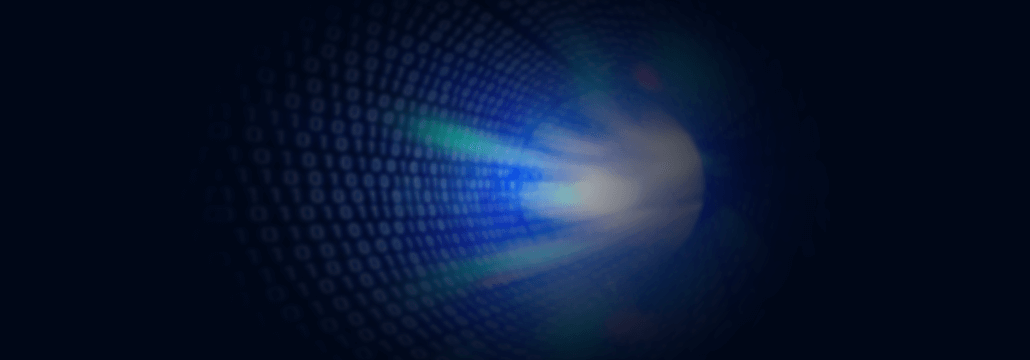Contents:
When discussing network management strategy, monitoring bandwidth usage is a crucial aspect. The information bandwidth monitors collect, monitor, and analyze allows IT administrators to ensure adequate bandwidth for business-critical apps, minimize the impact of non-critical or unauthorized network traffic, identify bandwidth bottlenecks unnecessarily running in peak load periods, and alert potential DDoS attacks or externally initiated port-scans. But what is bandwidth usage in the end?
According to TechTarget,
Network bandwidth is the capacity of a wired or wireless network communications link to transmit the maximum amount of data from one point to another over a computer network or internet connection in a given amount of time — usually, one second. Synonymous with capacity, bandwidth describes the data transfer rate.
How Does Bandwidth Work?
A common misconception is that bandwidth is a measure of network speed. A network with greater bandwidth also allows more devices to connect at the same time.
To better understand how it works, let’s imagine the network as a highway and bandwidth as the number of lanes. If you have sufficient lanes and a reasonable number of vehicles on the highway, traffic can move quickly. On the other hand, too many vehicles and too few lanes will result in very slow traffic. Quite simple and logical, right?
The same situation applies to a network. With too many users performing high-data activities, like downloading files or watching videos, the network speed will drop behind. I’m sure you’ve attempted to use the Internet in a public space before, maybe in a coffee shop or library, and I’m certain you noticed that the connection is slower during peak usage time. That’s because too many users are trying to get online.
When it comes to discussing what is bandwidth usage, we need to detail the two main software techniques used to collect and monitor network bandwidth usage data.
#1. SNMP
With this method, bandwidth monitors send SNMP queries to SNMP-enabled devices on the network. The devices then send device-centric information stored in their Management Information Bases (MIBs) back to the device. This information can include network bandwidth usage data. The monitoring tool can then analyze this data to monitor network bandwidth usage.
#2. NetFlow
NetFlow is Cisco’s monitoring protocol that can collect various statistics on network bandwidth usage across devices, and hence monitor network bandwidth. NetFlow allows you to view and monitor bandwidth usage over a period of time. Bandwidth monitoring trends show the usage patterns and traffic trends across a day, week, month, or year. With these kinds of statistics in hand, a network bandwidth monitor can help you can analyze how bandwidth is used in your network, and decide if you need to increase your available bandwidth.
Types of Bandwidth: Pros and Cons
A. Symmetric Bandwidth
This type of bandwidth refers to the amount of data that is communicated or travels between two given points in the same volume and speed. Uploading and downloading of files will be symmetrical, therefore will have the same capacity. Symmetric communication can be seen in different cities in the world through fiber optics and cable Internet. The best example of a symmetric bandwidth connection application is video conferencing.
B. Asymmetric Bandwidth
In this type of bandwidth, the amount of data communicated per second is not the same in both directions. The upstream data transfer is lower than the downstream data flow. This is called the Asymmetrical Digital Subscriber Line (ADSL) and is the perfect example of asymmetric bandwidth. The download speed of an ADSL is much higher than the upload speed mainly because downloading files and media is a more common practice than uploading them, which only needs to send a request to access the URLs.

Heimdal® Network DNS Security
- No need to deploy it on your endpoints;
- Protects any entry point into the organization, including BYODs;
- Stops even hidden threats using AI and your network traffic log;
- Complete DNS, HTTP and HTTPs protection, HIPS and HIDS;
How to Reduce Bandwidth Usage on Your Networks
Since networks have a cap on the rate of data transfer, organizations need to manage their bandwidth usage to maintain network performance. Network Performance Monitors (NPMs) can observe how much bandwidth is being used at one time and can determine when and where data transmission problems occur on the network. After explaining what is bandwidth usage, it is now simple to guess what happens if your network’s bandwidth usage is too high – that’s right, your network performance will inevitably drop.
Read on to learn how to reduce bandwidth usage on your networks.
#1. Look for malware
Malware can cause a lot of damage to your network, including overloading its bandwidth. By sending or requesting large amounts of data, the malware takes over the available bandwidth for devices on the network. NPMs usually scan for malware on the network and eliminate any that it finds. While this can be done automatically, NPMs also allow users to manually scan for abnormal data. NPMs will alert you if it detects any inconsistent bandwidth usage, including usage caused by malware.
#2. Use Quality of Service (QoS)
This step refers to networks’ ability to allocate and reserve applications or data flows resources. In short, this lowers the amount of available bandwidth that other devices on the network can use. If an app requires a specific amount of bandwidth to operate a specific task, an NPM with QoS capabilities can detain that bandwidth for that application to use. This can help prevent devices from interfering with each other in regards to bandwidth usage, and allow devices that require a lot of bandwidth to operate properly.
#3. Set access restrictions
Specific files and websites might be bringing down the available bandwidth on your network. Video streaming websites or large, uncompressed files traveling along the network can hog resources that should be allocated elsewhere. If either of these is occurring on your network and it’s using too much bandwidth, you can restrict access to prevent that bandwidth from being used up.
#4. Track down bandwidth hogs
Every now and then, a user on your network hogs bandwidth that could be used for other purposes. NPMs can identify which devices and users use the most bandwidth on the network and alert the network team. From this point, the team can take the necessary steps to address the issue.
#5. Limit VoIP network usage
VoIP stands for “voice over internet protocol”. Basically, VoIP is a way to transmit voice messages over the Internet. VoIP calls can use a ton of bandwidth, therefore if the VoIP network is being abused, it can severely weigh down the network. NPMs can monitor the usage of VoIP networks and determine if the VoIP network is performing above typical usage. To help reduce VoIP usage, organizations can restrict the network to be used exclusively for business-related calls. Eliminating personal calls on a VoIP network may severely reduce bandwidth usage.
Wrapping It Up…
As a general rule, organizations need high bandwidth to comprise day-to-day operations. Of course, exact usage varies from business to business. Since computers, laptops, smartphones, and tablets require a connection to the company network, organizations may need more bandwidth.
At the same time, there is a question about how bandwidth affects a company’s website and choice of web hosting service. For a website to function properly, data has to travel freely between the company network, website, and site visitors, especially if the website has an e-commerce or customer service functionality.
So, what is bandwidth usage? To sum it up, it’s all about data. Decades ago, data was sent through physical mediums like the postal service; now there are countless ways to transmit and receive massive amounts of data with the push of a button.
What’s your opinion on bandwidth? Was your network bandwidth usage ever too high? How did you deal with it? Leave us a comment in the section below and share your experience.










 Network Security
Network Security
 Vulnerability Management
Vulnerability Management
 Privileged Access Management
Privileged Access Management  Endpoint Security
Endpoint Security
 Threat Hunting
Threat Hunting
 Unified Endpoint Management
Unified Endpoint Management
 Email & Collaboration Security
Email & Collaboration Security