Contents:
Are you considering investing in Microsoft Defender Endpoint Security or IBM Security QRadar XDR, but you are not sure which one?
Choosing a cybersecurity solution is an important task that can even affect your overall business performance. Don’t worry! Knowing how important it is for you to choose the solution that best fits your environment, we are here to guide you.
In this article, we will be comparing Microsoft Defender Endpoint Security and IBM Security QRadar XDR, analyzing their features, pricing, pros, cons, and more.
But, what if neither solutions are a fit for your environment. To help, we will also be providing you with an alternative solution that offers a comprehensive approach to endpoint security and threat detection.
Microsoft Defender Endpoint Security
Microsoft Defender for Endpoint Security integrates seamlessly with the Microsoft ecosystem, offering a comprehensive security solution for businesses that rely on Microsoft 365.
Defender provides multi-layered protection against cyber threats, including malware, ransomware, and phishing attacks, with a strong focus on ease of use and automatic threat remediation.
Microsoft Defender for Endpoint Features
- Seamless Microsoft 365 Integration: Works effortlessly within the Microsoft environment, providing end-to-end security for businesses using Microsoft tools like Azure and Office 365.
- Advanced Threat Protection: Defender’s advanced threat protection (ATP) continuously monitors for vulnerabilities and stops attacks before they cause significant damage.
- Automated Incident Response: The platform automates many security tasks, reducing the need for manual intervention and lightening the workload for IT teams.
- Endpoint Detection and Response (EDR): Delivers comprehensive threat detection and response capabilities, allowing businesses to investigate and remediate attacks quickly.
- Vulnerability Management: Continuously scans and prioritizes vulnerabilities, helping businesses stay ahead of potential risks.
Microsoft Defender for Endpoint Pricing
Defender for Endpoint is either included in the Microsoft 365 E5 plan or available as a standalone product.
For businesses already using Microsoft products, Defender is one of the most cost-effective solutions available.
Its pricing model is especially attractive for small and medium-sized businesses looking for budget-friendly, integrated security solutions.
Microsoft Defender for Endpoint Ease of Use
Defender is particularly user-friendly for businesses already integrated into the Microsoft ecosystem.
Its familiar interface, seamless setup, and minimal learning curve make it easy for companies to deploy security measures without needing advanced technical skills.
The platform’s automatic response capabilities further simplify security management.
Microsoft Defender for Endpoint Pros
- Seamless integration with Microsoft products: Defender fits perfectly within the Microsoft ecosystem, making it an excellent choice for businesses already using Azure, Office 365, or other Microsoft services.
- Comprehensive security at a lower cost: Especially cost-effective for businesses using Microsoft 365 E5, offering a wide array of security tools at a reasonable price.
- Automated threat response: Reduces the workload for IT teams by automating much of the threat detection and remediation processes.
- Real-time monitoring: Provides instant visibility into potential threats and active incidents, allowing for swift response.
Microsoft Defender for Endpoint Cons
- Best suited for Microsoft-centric environments: Defender’s advantages are most noticeable when used within Microsoft environments, limiting its effectiveness for non-Microsoft systems.
- Less advanced detection capabilities than premium competitors: While robust, Defender’s threat detection doesn’t match the advanced AI-based capabilities found in higher-end tools like CrowdStrike.
- Complex for mixed OS environments: Defender isn’t as intuitive in environments that include Linux or macOS devices.
Microsoft Defender for Endpoint Use Cases
Defender for Endpoint is a strong choice for organizations heavily invested in Microsoft products, such as those using Microsoft 365 or Azure.
It’s particularly well-suited for small and medium-sized businesses looking for a fully integrated, cost-effective security solution with minimal complexity.
IBM Security QRadar XDR
IBM Security QRadar XDR is a powerful, cloud-native extended detection and response (XDR) platform designed to integrate and unify threat detection, investigation, and response across endpoints, networks, and cloud environments.
It leverages AI-driven analytics to provide real-time threat detection, helping security teams quickly prioritize high-risk alerts and automate responses.
QRadar XDR is ideal for businesses looking to consolidate their security operations into a single platform, offering visibility across an entire organization’s security landscape.
IBM Security QRadar XDR Features
- AI-Powered Detection: QRadar XDR uses artificial intelligence to automate threat detection and triage, making it easier to prioritize high-risk threats and reduce false positives.
- Unified Platform: The platform integrates threat data from various sources—endpoints, network traffic, and cloud activities—into a single console for streamlined visibility.
- Threat Hunting and Automated Response: QRadar XDR supports proactive threat hunting while automating responses through predefined workflows, reducing the burden on security teams.
- Customizable Dashboards: QRadar allows users to customize dashboards to track relevant security metrics and automate alerts for specific use cases.
IBM Security QRadar XDR Pricing
IBM Security QRadar XDR is typically priced at a premium compared to some other XDR platforms.
Pricing is based on the scale of the deployment and the features required.
It is particularly popular with large enterprises due to its scalability and broad feature set, though smaller businesses may find the cost prohibitive.
IBM Security QRadar XDR Ease of Use
QRadar XDR’s centralized dashboard is generally known for its usability, although setting up and managing the platform’s more advanced features require expertise.
Its automation features and integration capabilities reduce manual work, but some users report a learning curve in customizing and configuring the system for specific organizational needs.
IBM Security QRadar XDR Pros
- Comprehensive Visibility: QRadar XDR provides extensive visibility across endpoints, network traffic, and cloud environments, helping security teams monitor their entire security posture from one place.
- Advanced Analytics: AI and machine learning power its analytics, enabling QRadar to detect sophisticated threats, automate responses, and streamline incident workflows.
- Scalability: The platform is scalable, making it suitable for large enterprises with complex infrastructures.
IBM Security QRadar XDR Cons
- High Cost: The platform’s premium pricing may be a barrier for smaller organizations, especially those without the budget for comprehensive enterprise-level solutions.
- Complex Setup: While powerful, QRadar XDR’s setup can be complicated, especially when integrating with other systems. Advanced customization may require specialized knowledge.
- Resource-Intensive: The platform may require significant computing resources, particularly when deployed on a large scale.
IBM Security QRadar XDR Use Cases
QRadar XDR is ideal for large enterprises or organizations with complex IT environments looking for an integrated security solution. The premium pricing of the platform can be prohibitive for smaller organizations.
It’s ability to handle high data volumes and provide insights across distributed systems makes it a popular choice for organizations managing vast, dynamic networks.
Best Alternative: Heimdal® XDR
If you’re looking for a flexible, unified solution that delivers cutting-edge protection, look no further than Heimdal® XDR. Our solution combines next-level threat intelligence, detection, and response capabilities into a seamless package that adapts to your business needs.

Heimdal® XDR empowers your company with real-time, scalable security—designed to tackle the toughest cyber threats head-on, including complex multi-vector attacks and advanced malware. Whether you’re a growing business or a large enterprise, Heimdal offers a future-proof, all-in-one defense platform.
What Heimdal® XDR Offers?
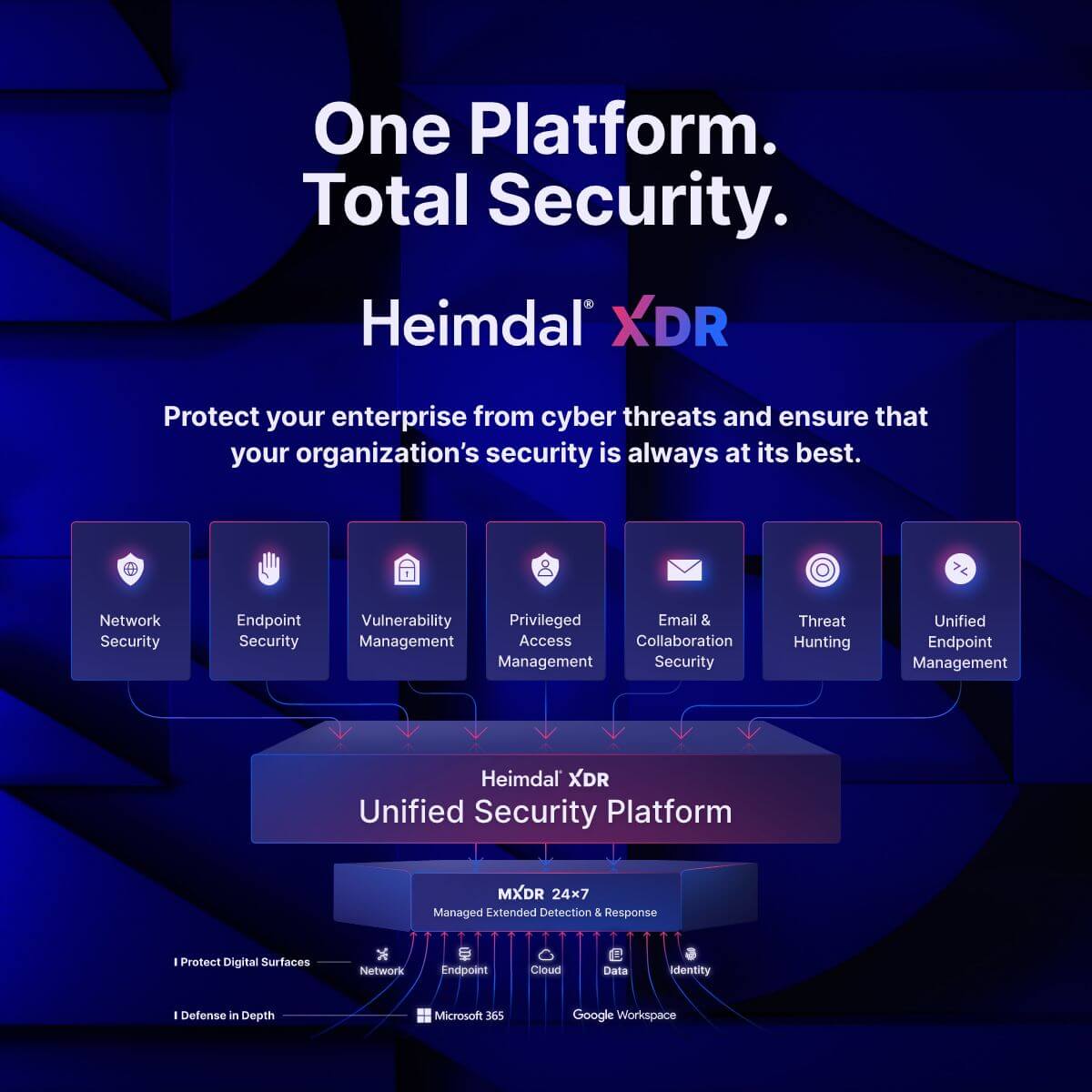
Our platform is the widest cybersecurity platform on the market! Choosing Heimdal® XDR means you’re getting an all-encompassing cybersecurity powerhouse built for comprehensive threat management. Here’s what you can expect:
- Advanced Threat Hunting: Actively seek out hidden threats before they wreak havoc on your network.
- Automated Remediation: Let Heimdal handle the heavy lifting by automating responses to attacks, minimizing damage in real time.
- Multi-Layered Endpoint Detection: Protect every device with advanced endpoint protection that detects and neutralizes threats across your network.
- Threat Tracking Scans: Continuous scanning and tracking ensure no vulnerability goes unnoticed, keeping you a step ahead of attackers.
- Proactive Attack Prevention: Leverage predictive analytics to stop attacks before they even begin.
- Vulnerability Management: Identify and patch weak spots before they can be exploited.
- Patch Management: Streamline software updates and security patches to keep your infrastructure secure and up-to-date.
- Privileged Access Management: Safeguard your critical assets by controlling and monitoring access to sensitive systems.
- Email Security: Protect against phishing and malicious emails with powerful filtering and threat detection.
Conclusion: Which Solution Should You Choose?
Microsoft Defender for Endpoint is a solid choice for businesses seeking seamless integration within the Microsoft ecosystem, while IBM Security QRadar XDR is better suited for enterprises requiring advanced security analytics and cross-environment visibility.
For those looking for a flexible alternative that offers real-time threat detection across multiple layers, Heimdal® XDR provides a comprehensive, all-in-one solution.










 Network Security
Network Security
 Vulnerability Management
Vulnerability Management
 Privileged Access Management
Privileged Access Management  Endpoint Security
Endpoint Security
 Threat Hunting
Threat Hunting
 Unified Endpoint Management
Unified Endpoint Management
 Email & Collaboration Security
Email & Collaboration Security









