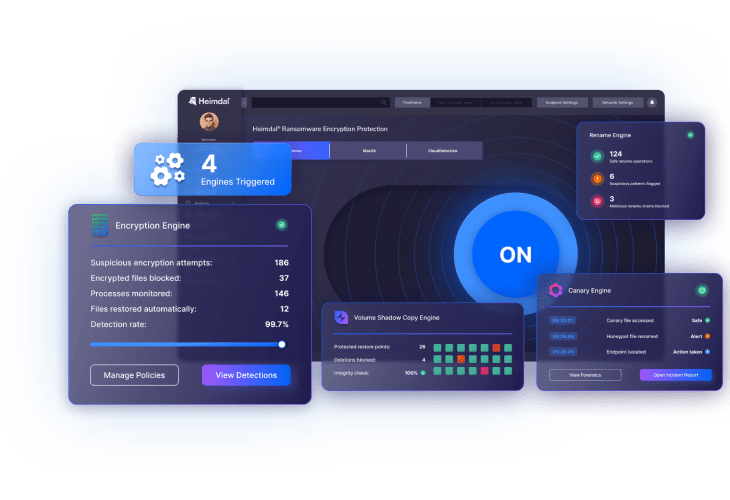Contents:
Version 5.0.0 adds three major features for MSPs.
- a module that controls RDP access
- an improved ransomware detection engine
- a simpler way to deploy Windows over the network.
Remote Access Protection (RAP): Block Unauthorized RDP Attempts
RDP brute-force attacks remain a top breach vector, so we built a new module that monitors and filters Remote Desktop connections.
Remote Access Protection is part of the Heimdal Firewall suite and watches every inbound RDP attempt.
By default, it blocks everything except allowlisted IP addresses.
You can add trusted IPs through the dashboard, set expiration dates if needed, and review blocked attempts in real time.
If you’re using our Microsoft 365 User Security module, RAP can check user risk scores from Azure AD before allowing access.
High-risk users trigger an extra confirmation step before their IP gets allowlisted.
The goal is simple. Let your technicians in for legitimate maintenance, keep everyone else out.
Every connection attempt gets logged so you know who tried to access which endpoint and when.
Ransomware Encryption Protection X: Four Detection Methods Working Together
We overhauled our ransomware detection engine.
The new version (REP X or REP v2) runs at the kernel level using a new mini-filter driver and can identify and stop more than 800 ransomware variants.
It uses four different detection methods:
Encryption Engine – Monitors file encryption operations system-wide and flags unauthorized encryption attempts.
Rename Engine – Detects suspicious mass file rename activity and intercepts those changes before they propagate.
Volume Shadow Copy Engine – Guards backup restore points by blocking any attempt to delete Volume Shadow Copies.
Canary Engine – Plants decoy files in sensitive directories as tripwires. Any attempt to modify or encrypt these decoys triggers an immediate alert and defensive response.
These four engines work together. REP X is enabled by default for all new group policies and runs alongside our existing ransomware protection. You can toggle it per policy if needed.
This gives your clients stronger ransomware defense with minimal effort and no added complexity.
Network OS Deployment: Install Windows Without USB Drives or Site Visits
We completely revamped the Network OS Deployment module and now power it with iPXE.
This eliminates previous roadblocks (including Microsoft-imposed PXE limitations), so deploying Windows 11 over the network is now fully supported.
You can upload and organize ISO images in one central repository through the Heimdal dashboard. Promoting an endpoint to act as a PXE boot server now takes just a few clicks.
No more complex WDS setups.
There’s a new Reseller Repository Inheritance feature that lets MSPs share their library of OS images with all their customers automatically.
You maintain one master repository of installation images and your client organizations can pull from it, saving time and storage across the board.
Any device can network-boot via the Heimdal iPXE server and receive a fresh Windows installation.
You can remotely roll out or re-image machines across different sites without sending technicians on-site or juggling USB sticks.
Other Updates
- Heimdal Agent Co-Branding – MSPs and corporate customers can display their own logo in the endpoint agent UI
- Application Control – Complete backend refactor and UI overhaul for better performance and stability
- Email Security – Botnet malware emails are now automatically flagged and categorized
- PSA integrations – Added hostname mapping in Autotask and ConnectWise for faster ticket correlation
- Admin interface – Added NFR license checkbox and items-per-page selector
- File Forensics – Added structured metadata export to CSV for deeper investigation and reporting
Availability
Heimdal 5.0.0 RC is available now. Contact us for a demo or to learn more about the update.










 Network Security
Network Security
 Vulnerability Management
Vulnerability Management
 Privileged Access Management
Privileged Access Management  Endpoint Security
Endpoint Security
 Threat Hunting
Threat Hunting
 Unified Endpoint Management
Unified Endpoint Management
 Email & Collaboration Security
Email & Collaboration Security