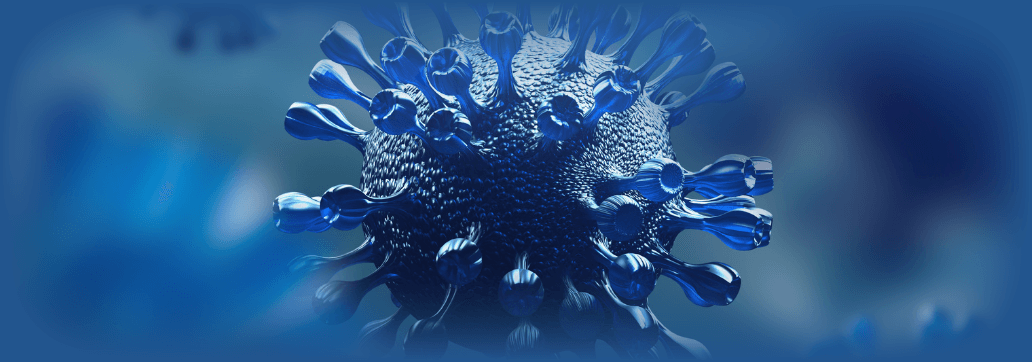Contents:
Several users reported that Google had force installed the MassNotify Android App on their devices without providing an easy way to remove the app as they are unable to open it or find it in the Google Play Store.
I absolutely did not install this on my phone. It was silently installed without any notification. It doesn’t have an app icon – you have to go through settings and view all apps. This is a huge privacy and security overstep by Baker & Google. Why not have a modal pop up any time a MA resident opens the Google Play store advertising this app? Doing this in a shady way is just going to make people distrust it. You can prop the limbo pole 6ft up, and people will still manage to walk into it.
MassNotify Android App is the Massachusetts Covid-19 contract tracing app that offers a way for people to find out whether they might have been exposed to the virus or not.
If the users want to enjoy this feature they need to select the country and state they want to receive notifications from, and the corresponding states app will be installed on their device, but Android users state that they have found the app to be installed on their device even though they did not turn on the Android Exposure Notification settings.
What MassNotify Had to Say About this Situation
A reader of YCombinator’s Hacker News reached out to the MassNotify Help Desk and published the response he received:
The appearance of MassNotify in the app list does not mean that MassNotify is enabled on your phone. The presence of the app merely means that MassNotify has been made available as an option in your phone’s settings if you wish to enable it. For more information about this, please see this help center article from Google: https://support.google.com/android/answer/10775533
You can see whether MassNotify is active by going to Settings -> Google -> COVID-19 Exposure Notifications. The “Use Exposure Notifications” toggle at the top of the page will show you whether MassNotify is active or not. From this screen, you can also enable or disable MassNotify at any time.
Many users are unhappy as they cannot find any icons for the app, and it does not show up when looking for ‘MassNotify’ in the Google Play Store, therefore the app cannot be easily uninstalled as the process is actually a little bit more complicated than for normal apps. Firstly, users need to go to MassNotify Google Play Store URL; this uses the app’s internal name of ‘Exposure Notifications Settings Feature – MA’; once they reached the address they can uninstall the app from there.
Bleeping Computer reports that Google Representatives stated the fact that the app is “installed but not enabled” unless the user turns on the COVID-19 Exposure Notifications.
We have been working with the Massachusetts Department of Public Health to allow users to activate the Exposure Notifications System directly from their Android phone settings. This functionality is built into the device settings and is automatically distributed by the Google Play Store, so users don’t have to download a separate app.
COVID-19 Exposure Notifications are enabled only if a user proactively turns it on. Users decide whether to enable this functionality and whether to share information through the system to help warn others of possible exposure.










 Network Security
Network Security
 Vulnerability Management
Vulnerability Management
 Privileged Access Management
Privileged Access Management  Endpoint Security
Endpoint Security
 Threat Hunting
Threat Hunting
 Unified Endpoint Management
Unified Endpoint Management
 Email & Collaboration Security
Email & Collaboration Security