Contents:
Are you preoccupied with privacy? You’ve come to the right place. In today’s guide, I’ll go through everything you should know about Duckduckgo vs Google, how each of them works and how you can make the switch work for you (or not). You’ll also get performance comparisons, pros and cons for each product, and advice on how to make the most of your privacy.
Duckduckgo vs Google: The Competition Between Them and the Shift of Users
Usually, when people think of the Duckduckgo vs Google competition they are immediately thinking of the search engine Duckduckgo vs the search engine Google. Namely, this debate is about whether to use Duckduckgo or Google as your default browser search engine and/or homepage.
As the tools and techniques used for data gathering have slowly turned into more and more comprehensive algorithms tracking scores of information, both consumers and businesses have become more preoccupied with privacy. The rise of the so-called big data and big tech conglomerates has led to an increased level of surveillance which makes most people uncomfortable.
The fact that all the search history of users is tracked by Google (even in incognito browser mode) has contributed to the growing discomfort of concerned users.
Nowadays, with so many breaches making the headlines, it’s hard to trust that your data will remain as private as you’d like. Even if the entities you’re willing to share that data with have your confidence, no one is truly unhackable.
So How Are Duckduckgo and Google Competing?
Google doesn’t compete with Duckduckgo so much, in the grand scheme of things. Google is the big guy in the industry and while they are certainly aware of their smaller competitors catching up, it’s not really the same league. Yet.
Virtually all internet users tend to be Google search engine users, by default. The main strategy for Google is to try to hold on to its users by implementing better security and privacy protection measures. This is definitely on their agenda, but the issue remains (user data is tracked). Therefore, Google is leaking some users who are leaving its boat to climb aboard that of Duckduckgo.
For its part, Duckduckgo is directly positioning itself as an alternative and competitor to the Google search engine. Their very blog is aiming to answer the very direct question of ‘Why You Should Use Us Instead of Google’.
So, why do some users prefer switching to Duckduckgo from Google? Here’s our unbiased comparison.
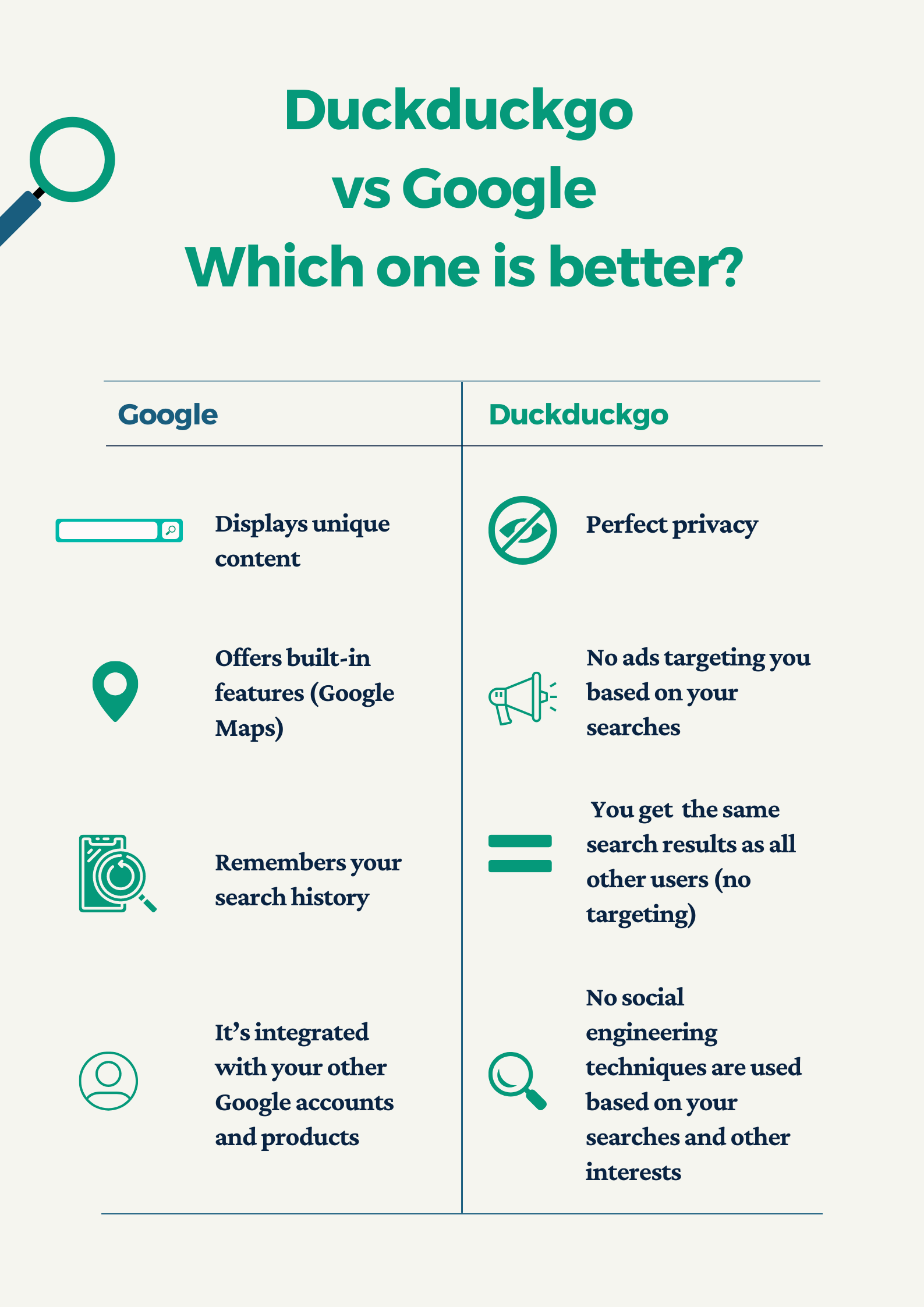
Duckduckgo Search Engine at a Glance: Pros and Cons
Obviously, since many users (exact number unknown) are switching to Duckduckgo from Google, the product is a great one, for people who are more concerned with privacy.
Why is the number of Duckduckgo users unknown? Well, that’s the beauty of it: not even Duckduckgo knows exactly how many users it has, precisely because they do not track them. Nice, right?
However, according to their official approximations based on the number of searches they get each month and based on the fact that each user makes 1 search per day, on average (so 30 per month), their total user pool should be around 25 million people. That’s pretty impressive.
As you can see, the main advantage, unique selling point, and promise of the Duckduckgo search engine is its utter privacy. Here’s the entire picture of my Duckduckgo review, broken down in pros and cons.
Pros of Duckduckgo as a search engine:
- Perfect privacy. No data on your online searches collected or stored. (If you want this privacy to extend further than searches and to all your browser activity, you need to install the complementary Duckduckgo products, which I described below).
- No ads targeting you based on your searches.
- No social engineering techniques are used based on your searches and other interests.
- You can be sure you are getting the same search results as all other users (no targeting or profiling).
- 1-page search results. Infinite scroll: as long as you keep going down, more search results keep loading. It’s a well-known fact that many users don’t make it to the second page of Google search results, but Duckduckgo just presents to you more info on the same page so you never have to click next and lose the initial results from sight.
Cons of Duckduckgo as a search engine:
- Has a few nice extra perks and features, but still not as many as Google. Just think of Google Maps, Google Flights, Google Finance, Google Books, etc.
- Less personalization: Duckduckgo doesn’t remember your search history, which is technically an advantage for privacy, but it can also be less convenient sometimes.
In terms of privacy, Duckduckgo clearly wins. But if privacy is not your pet peeve, Google is an incredible product as well, and not one to reject without careful consideration. Here’s how things look like from the other side, too.
Google Search Engine at a Glance: Pros and Cons
Google is not the immediate loser in this competition, however. Not only because it’s still leagues away from Duckduckgo and because most internet users still use the Google search engine.
But it also has unique advantages when compared to Duckduckgo, advantages which derive precisely from its data collecting practices. After all, even if your personal data is used by Google to make money, you still get a few benefits too.
It all comes down to whether you prefer privacy or personalization. Since personalization requires data storage, you can’t have both.
So, here are the pros and cons of the Google search engine, very briefly.
Pros of Google as a search engine:
- Displays unique content (including advertising content) tailored for your preferences and history
- Offers built-in features which can be of help (like Google Maps, or help with calculating your trajectory to a place you’re searching for, or search results filters like Books or Flights, etc.)
- Remembers your search history (this also counts as a con, but it can be helpful in some cases when you want to revisit a web page you forgot to save elsewhere)
- It’s integrated with your other Google accounts and products, which can sometimes be rewarding.
Cons of Google as a search engine:
- Remembers your search history (also counts as a pro if you need it, see above).
- Not even incognito browsing is truly private (read the fine print the next time you open an incognito browser tab in Chrome – or Mozzila, for that matter).
- Sells your data to third parties and offers them sophisticated tools of tracking you across the web so you can be bombarded with tailored ads.
- Pulls data from your private emails in order to spam you with ads. Google representatives say this is an automatic process and that no human employee sees your personal emails but it can still be uncomfortable for some users. Imagine, for example, that you and your partner are surprised with an unexpected pregnancy and you’re considering abortion, only to be spammed with baby carriage ads all of a sudden.
Frequently asked questions about Duckduckgo
Q: Can you browse dark web websites with Duckduckgo?
A: Yes, you can. DuckDuckGo indexes both surface and.onion websites. However, it only indexes.onion sites on the dark web, so this is only applicable if you use the Tor browser. Remember that you can’t just go onto normal DuckDuckGo and wait for .onion sites to appear. It has two versions (one surface web, one Tor), so you’d have to download Tor and use it through that.
That still doesn’t mean that doing illegal things on the dark web or on the deep web will stay secret if you do, however. Law enforcement can still track illegal things taking place there (as they should). But as far as privacy goes (and if you don’t want the other users lurking around the creepy corners of the web to see you), Duckduckgo is a great tool.
Q: How does Duckduckgo make money if it blocks ads?
A: One of the major things that puts people off regarding Google is that it makes money selling their data to advertisers. You know what they say – when a product is free of charge, it’s because you are the product.
So, in search of more privacy and less misuse of their data (or less risk of data breaches), people switch to Duckduckgo. But then they think ‘wait, but Duckduckgo is also free’. So how do they make money, then, if they don’t store and sell data?
Just because they offer you complete privacy, it doesn’t mean Duckduckgo has no advertising ties. The Duckduckgo business model is still based on advertising and affiliate revenue. The ads are displayed on the right of your search results, based on the exact keyword of the search. But unlike Google, those ads are not personalized (as in, based on your search history, demographics, shopping history, etc.), because your data is not tracked.
Q: Where does DuckDuckGo store your search history?
A: The answer is simple. It doesn’t. Other, less private search engines, such as Google and Bing, frequently store your information on their servers remotely, including the keywords you use, the web pages you click on, and the date and time you executed the search. However, this is not the case with DuckDuckGo.
Q: Can I see my search history on DuckDuckGo?
A: It is true that DuckDuckGo doesn’t track your search history, but that doesn’t mean you can’t have access to it. You can still view your search history through your browser’s history settings. Search Encrypt, for example, is an alternative search engine that hides your search history in your browser settings.
Bonus: 15 Extra Duckduckgo Features which Google Doesn’t Have
1. Seeing social media bios. You can have links to the social media profiles featured on a website directly from the search results. If you want to connect to an author or customer support for a specific business and so on, Duckduckgo will point you directly to those profiles, no need to enter the website and manually search for them.
2. App store alternatives to apps. You can search for apps in the app stores just as you would do in any other search engine, but Duckduckgo will also present you with alternatives for the same thing. No more time wasted on scout work.
3. The Duckduckgo bangs. This is a very cool feature that allows you to search within a specific website for the words you want. Here is the entire list of Duckduckgo bangs.
4. Weather data available instantly. You can search for simple things like ‘Is it raining in [town name]?’ and you’ll find out what you need to know instantly.
5. Keyboard shortcuts. Macros and other cool keyboard shortcuts are just a few settings away in Duckduckgo.
6. Emoticon ‘translations’. Not sure what an emoticon like ‘;;)’ means? Just ask Duckduckgo.
7. Quick stopwatch. Just what the name says.
8. Drink recipes. If you search for stuff like ‘how to make a mojito’, the recipe will be displayed right in the search results, with no click required. Cheers!
9. Password generator. Just like other browsers, Duckduckgo will help you generate stronger passwords. (This is important because of credential stuffing attacks and so on). But unlike other browsers, it won’t store them in any way. That’s up to your memory, password manager tool, etc.
10. Finding rhymes. Troubled by some poetry writing and you just can’t find the rhyme? Or you’re unsure whether two words actually rhyme? No worries, ask Duckduckgo and it will tell you. Yes, seriously.
11. Calendar as an instant answer. Google also has a calendar feature, but with Duckduckgo it’s an instant answer. You can just search for ‘March 2021’ and you will instantly see the month calendar laid out right in the search results.
12. Loan calculators. Need help figuring out interest rates and stuff? Duckduckgo has you covered with this too.
13. Cool features for developers. Plenty of nice things. Here’s just a few:
- Generate lorem ipsum text quickly and automatically
- Encode links to machine-readable text
- Convert binary code to decimal code
- Convert content to ASCII texts
- Show a list of special characters and their HTML values
- Show HTML value for any special character
- Convert colors to their universal numeric code
- Show colors based on hexadecimal values
14. Anagram solver. If you have a poetry writing assistant built-in, why not also an anagram solver assistant? Yes, it really works.
15. Instant text converting for lower-case, upper-case, and capital letters. This is super-useful whenever you need to modify a text in this regard, and it’s a feature currently supported nowhere else.
Final words
If you think these Duckduckgo features look good, rest assured that there are many, many more. Some are downright useful, others just cute, but there’s no denying that Duckduckgo is heading on the right track when it comes to popularity.
This surge isn’t limited to the geek community. More and more users are making their choice in the Duckduckgo vs Google battle, and it’s not in favor of the Google giant.

If you liked this article, follow us on LinkedIn, Twitter, Facebook, Youtube, and Instagram for more cybersecurity news and topics.
This article was originally published by Miriam Cihodariu in May 2019 and was updated by Antonia Din in October 2021.










 Network Security
Network Security
 Vulnerability Management
Vulnerability Management
 Privileged Access Management
Privileged Access Management  Endpoint Security
Endpoint Security
 Threat Hunting
Threat Hunting
 Unified Endpoint Management
Unified Endpoint Management
 Email & Collaboration Security
Email & Collaboration Security








