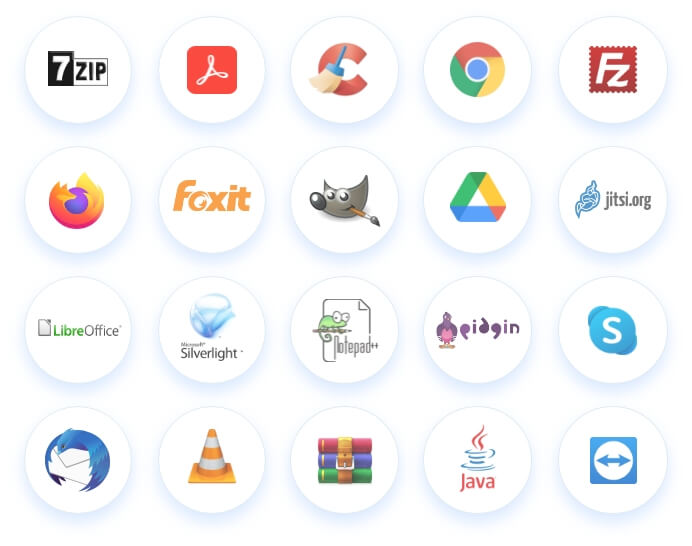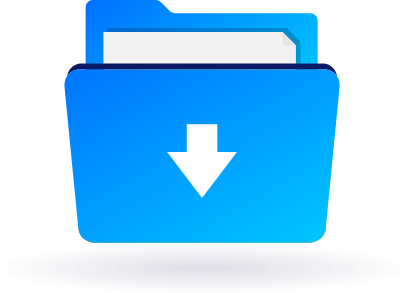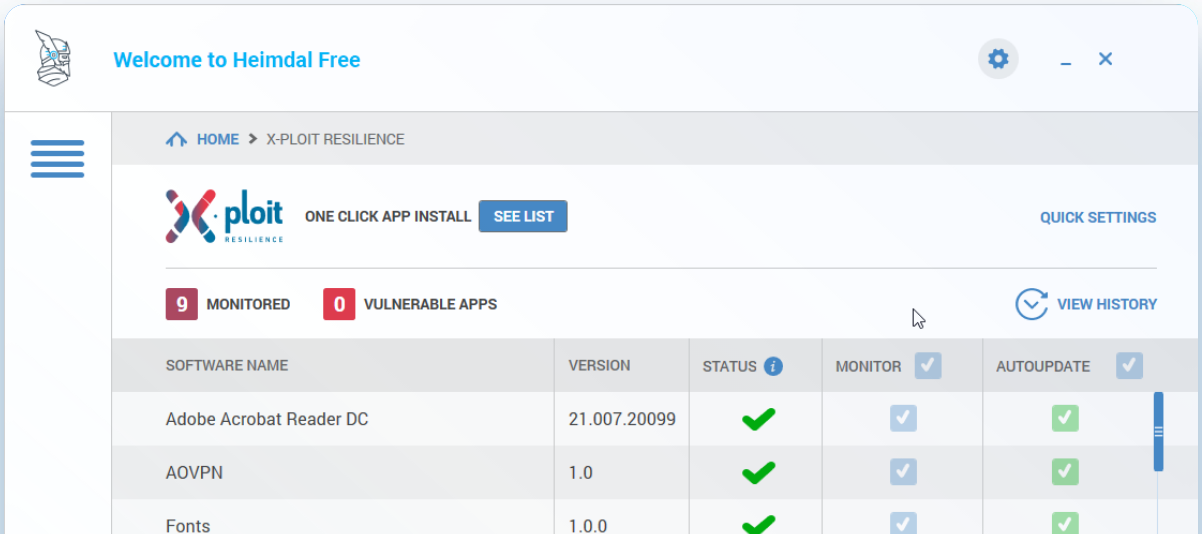How Heimdal Free Works
Heimdal® Free comes with a software manager that can monitor and auto-update your vulnerable software to the latest version, so you don’t have to do it manually.
Just check which applications you want to monitor or auto-update and that’s it. Heimdal® Free scans for software updates every 2h and applies them the moment they’re available.
The update process is automatic and silent, which means you’ll never be interrupted from your work or entertainment sessions. This applies even on limited user accounts and you can check the installed updates in the “View History” tab anytime you want.














 Network Security
Network Security
 Vulnerability Management
Vulnerability Management
 Privileged Access Management
Privileged Access Management  Endpoint Security
Endpoint Security
 Threat Hunting
Threat Hunting
 Unified Endpoint Management
Unified Endpoint Management
 Email & Collaboration Security
Email & Collaboration Security