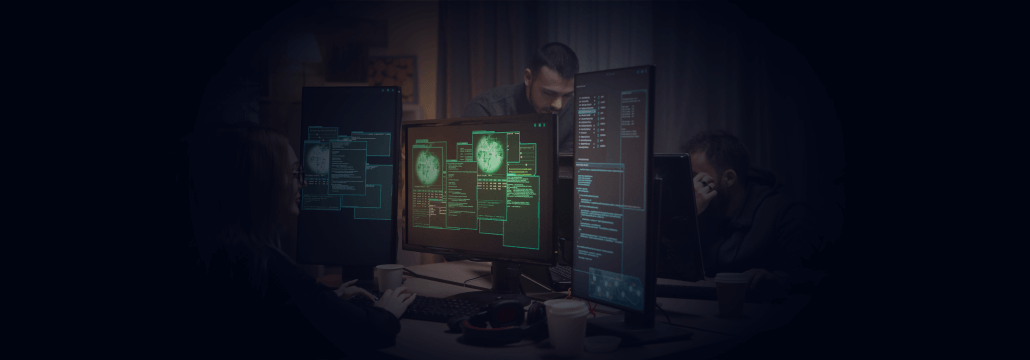Contents:
Companies can employ pen testers, or they can use paid or open-source vulnerability management tools to find and fix vulnerabilities. The trick is to find and patch potential flaws before threat actors get there and exploit them as zero-days.
Scanning for vulnerabilities is not a one-time job. Vulnerability assessment is a resource-consuming, ongoing process, so you might try to find a less expensive method. So, in many companies, system admins use paid or open-source vulnerability management tools to identify gaps in the cybersecurity infrastructure.
Free tools don`t always do the job they`re supposed to do, while paid ones might sometimes not respond to a company`s specific needs. Therefore, you might have some trouble with finding the one that works best for your organization.
To make an informed decision, check my list of the top 10 paid and open-source vulnerability management tools.
What Are Open-source Vulnerability Management Tools?
Also called vulnerability scanning tools, these applications will help you detect the weaknesses in your security system. All of them have a risk assessment system, from weak to critical. They use IP, network, and port scanners to identify vulnerabilities.
You can use paid or open-source vulnerability management tools for both:
- scan your network and computing systems,
- scan software.
If they detect any security weaknesses, these tools might suggest or even initiate a response, to prevent a potential cyberattack. Some have add-ons that will partly fix some of those issues, whether they’re network, or endpoint related.
Paid and Open-Source Vulnerability Management Tools
Here are my top 10 choices for vulnerability management tools. As the title suggests, in this list you will find both paid and open-source tools. Enjoy and don’t forget to use the Comments section to rate or berate your experience.
1. Wireshark
Wireshark is one of the most popular open-source network protocol analyzers. It is often used as a teaching tool in online courses about networking fundamentals. The app is pretty straightforward, but it can still take a while to learn how to work with it.
Wireshark helps you to identify network vulnerabilities through a technique called packet sniffing. Once you install it on a machine, Wireshark begins to analyze the network traffic. If it detects an anomaly, the app will “strip” the occurrence to find out whether it’s a network-delivered attack or some type of error.
You can also use Wireshark to draft and implement a set of rules to protect your network.
Other features:
- Deep-inspection – can analyze hundreds of network protocols. According to the official Wireshark page, the developers frequently add more protocols.
- Multi-platformer – it’s compatible with MS Windows, macOS, Solaris, Linux, and the list goes on.
- Network data capturing mode – pooled data can be reviewed in the GUI or Wireshark’s TTY-mode TShark Utility.
- Advanced filtering – use the app’s filters to uncover vulnerabilities, attacks or to retrieve more data for your vulnerability assessment report.
- Multi-format Read\Write support – Wireshark can perform read/write operations on the following formats: tcpdump, Catapult DCT2000, Microsoft Network Monitor, Network Instruments Observer, Novell LANayzer, RADCOM WAN/LAN Analyzer, Tektronix K12xx, and many others.
- Support for Ethernet, Bluetooth, Token Ring, FDDI, IEE 802.11, PPP/HDLF, ATM, and USB.
2. Nmap
Nmap is an open-source vulnerability scanner. Much more sophisticated than Wireshark, Nmap can help you scan hundreds of machines on the fly, perform pin sweeps, investigate routing configurations, analyze firewall inbound/outbound rules, and much more.
Compared to Wireshark, Nmap is somewhat difficult to master. There’s no GUI – only a command-type window where you can query your instructions. The good news is that Nmap allows the user to run custom scripts. This feature is very useful when you’re searching for something specific during the investigation.
Other features
- Advanced network mapping features. More than capable of handling IP filters, routers, firewalls, and more.
- Comprehensive vulnerability scanning.
- TPC and UPD port scanning.
- Community support. If you run into trouble while using Nmap, you can always ask the community for help. Nmap’s Facebook and Twitter pages are real treasure troves for both beginners and seasoned testers.
- Covers most platforms. Nmap is compatible with various operating systems like Windows, Linux, macOS, FreeBSD, Solaris, IRIX, NetBSD, HP-UX, and Amiga.
3. Burp Suite Community Edition
The Burp Suite is a freeware web-based security testing software. PortSwigger’s Burp Suite is GUI-orientated just like Wireshark. However, Burp is lightyears ahead of Wireshark, both aesthetical and in terms of features.
The app’s ultra-crisp, web-hosted UI allows you to view and review larger chunks of data and construct actionable web security reports.
The freeware version of Burp has two network-scanning modes: crawl & audit and crawl. Users can take advantage of Burp’s malware library to simulate various types of attacks. Real-time collaboration is also possible via the Burp Collaborator, a tool that pools result from all users involved in the project.
Other features
- Edit, drop or view individual messages either on the client or server-side.
- Apply fine-grained interception policies. Very handy if you want to focus on specific messages.
- Realistic simulations of malicious attacks. For instance, Burp Professional’s (paid version) Clickbandit is capable of generating hundreds of clickjacking attacks to stress-test your online defenses.
- Powerful reporting features. Burp’s Sequencer tool can perform statistical analysis on all your session tokens.
- Unique CA certificate. Secure HTTPS connection interception can be achieved using Burp’s unique CA certificate. It can be installed in any browser.
4. OpenVAS
The Open Vulnerability Assessment System is Greenbone Networks’ response to community-curated (and free) vulnerability management tools. OpenVAS offers hundreds of penetration testing products and tests. To date, the app’s feed contains no less than 50,000 vulnerability tests and continuing to grow. OpenVAS has two major downsides:
– only runs on Linux
– has a steep learning curve.
If you`ve just begun working with port scanners or port sniffers, this is not the most user-friendly vulnerability assessment tool. However, if you’re up for a challenge, OpenVAS is a great choice.
Other features
- Rich dashboard– displays CVE graphs (by creation, severity, etc.), host topology, task ran during this session, NVTs (classified by severity class), and more.
- Automation – use the task wizard to create a task flow. This allows you to scan your host’s IP and create recurrent tasks.
- Actionable remediation tips – after running the wizard, OpenVAS will display a list of security vulnerabilities found on the host. For a more granular approach, you can request a very detailed view of each identified vulnerability. Apart from the description, you will also find tips on how to remediate the vulnerability in question.
5. Detectify
Detectify is a web security scanner that helps your identity and remediates OS, system, and network vulnerabilities. The tool has three pricing tiers: Starter, Professional, and Advanced, but also comes with a 14-day free trial period. Unlike the other NVTs, Detectify works on a set-and-forget basis, rather than hands-on.
The app is compatible with every operating system and the Internet browser can carry out approximately 20,000 tests (more are added each day). In addition, Detectify has the ethical hacking community’s approval. Once you’ve upgraded to full, you can also use this vulnerability management software to fix the flaws it finds.
Detectify’s UI is sleek, beautifully designed, and extremely intuitive, making it a great choice for sysadmins or IT managers with no experience in penetration testing or vulnerability management.
Other features
- Deep scanning – can look for exposed subdomains, compromised git repositories, ports left open, and more.
- Advanced fingerprinting.
- Continuous scans for subdomain takeover and other malicious attempts.
- Community support – You can always ask the Detectify community and, of course, the developers, for a helping hand. Use it and you`ll soon find out why this is one of the most appreciated vulnerability management tools.
6. Metasploit
Metasploit is the Swiss Army knife of network scanning and testing. Commonly used for penetration testing and vulnerability management, Metasploit is also used to distribute malicious payloads or to study the impact of various malware on networks and endpoints. Metasploit is open-source and backed up by a community of 200,000+ users. Although useful for everything from scanning, enumeration, and scouting, Metasploit’s existence is controversial. The reason is that both white-hat and black-hat hackers can use it.
Other features:
- Various payloads. Metasploit packs over 500 payloads – static, meterpreter, dynamic payloads, command shell payloads, and many others.
- Cross-compatibility. This tool is compatible with all operating systems, although most pen testers prefer using Metasploit in conduction with Kali or other Linux-based operating systems.
7. ThreatMapper
ThreatMapper is an open-source vulnerability management tool designed to pinpoint and, of course, map out bugs and vulnerabilities in (running) hosts, images, virtual and non-virtual containers, and repositories. This tool works great with cloud, dockers, Kubernetes or similar. The sweet spot for me is ThreatMapper’s ranking feature which automatically sorts discovered vulnerability by risk of exploit, attack surface, method, and more. For increased accuracy, this feature fetches data from open-source CVE and CVSS repositories.
Other features:
- Powerful GUI-oriented vulnerability management console. Use the graphically rich console to view your VMs, clusters, running containers, scan on demand, review vulnerability scoring and more.
- Custom-built sensors. ThreatMapper features advanced sensrs and probes for Kubernetes, dockers, VM platforms & bare metal, and AWS Fargate.
8. OSPd
Scripting-intensive and CLI-based framework for scanners wrappers. OSPd is open-source, easy to customize and works in conjunction with the Open Scanner Protocol (OSP) and GMP. For deployment, you will need Python 3.4 or higher and several libraries.
Other features:
- Easy OSP Scanner Wrapper writing. OSPd allows you to write OSP scanner wrappers from scratch. Additionally, you can download custom-build scanner wrappers from open-source repositories.
9. Go CVE Search
Go CVE Search is a lightweight CVE data-gathering tool that can be integrated with just about any SIEM-type software.
Other features:
- Latest CVE entries. Go CVE Search automatically fetches the latest CVE entries.
- NVD compliance. NIST API now available, helping you fetch more than CVEs.
10. Watchdog
Watchdog can only be described as a makeshift vulnerability scanning tools made by piecing together several other open-source security tools. The tool’s scan engine shares tons of similarities with popular scanning tools such as Nmap, BuiltWith, Phantalyzer, Wappalyzer, and Skipfish.
Other features:
- Local CVE database. Watchdog periodically fetches CVE updates from NIST, MITRE< Microsoft Bulletin, d2sec, capec, and more.
- Scan any IP or domain. Quickly scan any IP range or domains using the built-in tools.

Heimdal® Patch & Asset Management
- Create policies that meet your exact needs;
- Full compliance and CVE/CVSS audit trail;
- Gain extensive vulnerability intelligence;
- And much more than we can fit in here...
Tips on How to Solve the Most Common Network Vulnerabilities
Using paid and open-source vulnerability management tools like the ones discussed is just one of the many ways of ensuring that there are no loose ends in your security. However, there’s still the matter of prevention. So, here’s a shortlist of the most common network vulnerabilities and some tips on how to fix them.
Remove unnecessary admin rights
There’s a reason why every company should start embracing the Zero Trust model – if one device hooked up to the network, becomes compromised, the other ones will quickly follow. Malware will try what is called rights escalation to propagate throughout the network. This one of the many reasons why you should instate an access governance program apart from using one or more of the vulnerability management tools listed in this article.
Working with existing AG frameworks like Microsoft Azure’s Active Directory can be challenging and, in the end, utterly useless, scalability-wise. AG automation is the answer to eliminating creeper rights. Heimdal Security’s Heimdal™ Privileged Access Management is a powerful Privileged Access Management (P.A.M) solution that, upon deployment, automatically de-escalates the users’ admin rights.
The unified dashboard allows for granular control over all elevated rights requests. Approval or denials are both logged and can be called up at any time for further investigation. Furthermore, Heimdal™ Privileged Access Management is the only P.A.M solution on the market that de-escalates requested admin rights and kills admin-type tasks if a threat is detected on the machine (only works when associated with Heimdal Next-Gen Antivirus & MDM).
Do regular data backups
I know that it sounds like a no-brainer, but the fact of the matter is that many people, including those handling highly sensitive data, forget to make backup copies. Why should you stress the importance of regularly backing up your work? In case of a ransomware attack, the backup can make the difference between telling the hacker to go take a hike (ransomware-encrypted data can easily be restored from backups) and having to pay a truckload of money to get your data back.
Use strong passwords
Passwords are your first lines of defense in case of a malicious attack. Weak passwords can be quickly bypassed. So, educate and guide your colleagues to only use strong passwords and also enforce a password-changing policy. Make sure everybody understands how using the same (weak) password across different systems and domains jeopardizes the security posture.
Conclusion
The above list of paid and open-source vulnerability management tools is not all-inclusive. There is plenty of other open-source and paid vulnerability management software out there. Hit the comments section and tell me about your experience if you already tested any of them.










 Network Security
Network Security
 Vulnerability Management
Vulnerability Management
 Privileged Access Management
Privileged Access Management  Endpoint Security
Endpoint Security
 Threat Hunting
Threat Hunting
 Unified Endpoint Management
Unified Endpoint Management
 Email & Collaboration Security
Email & Collaboration Security